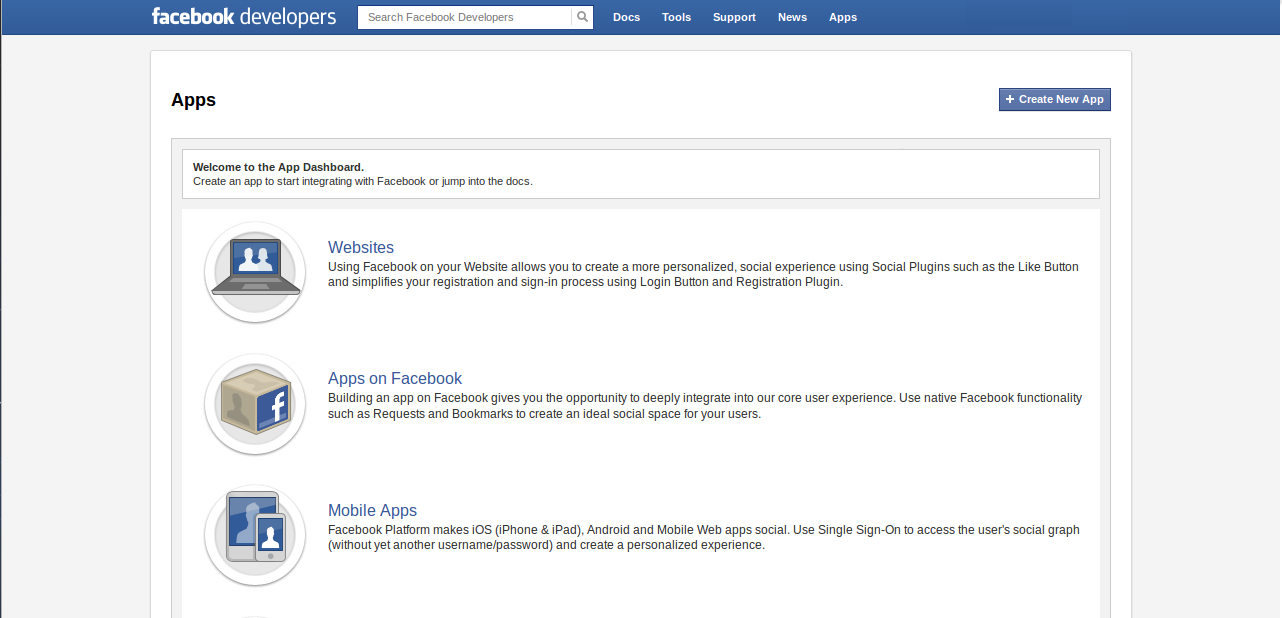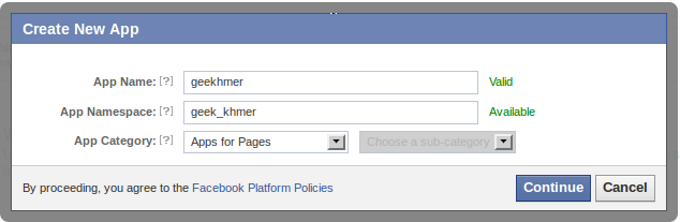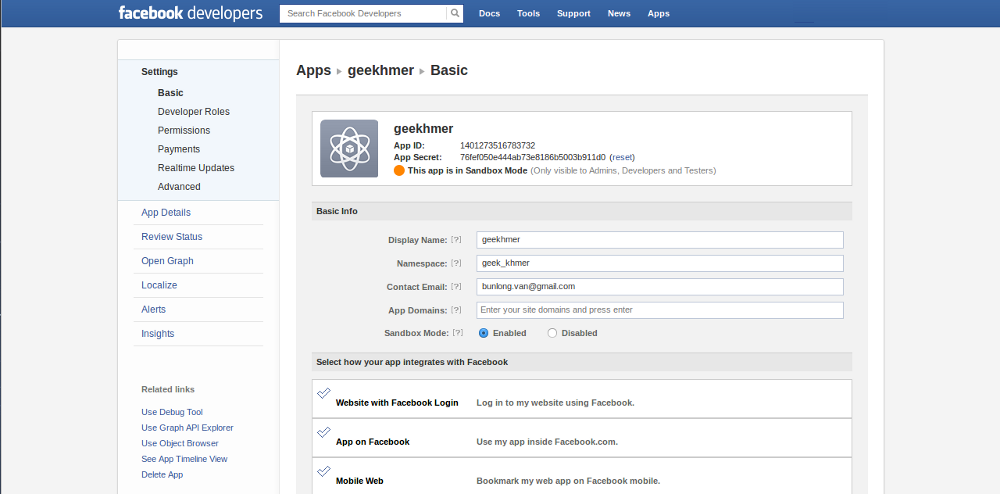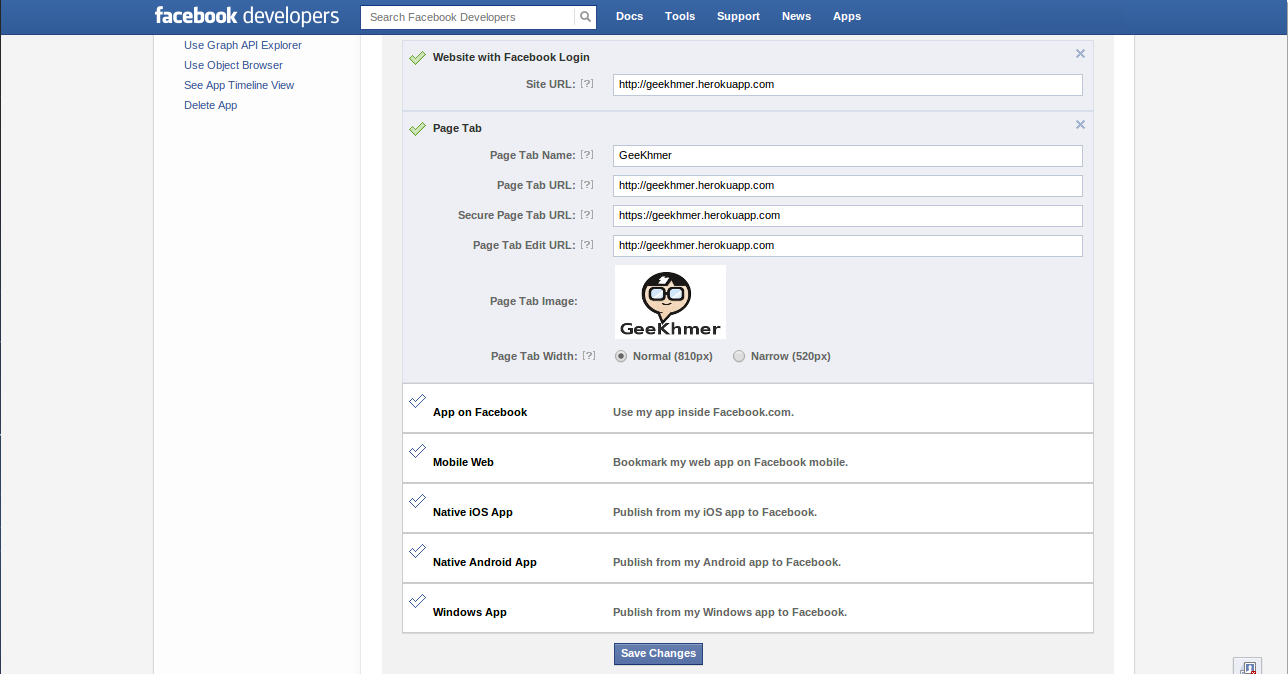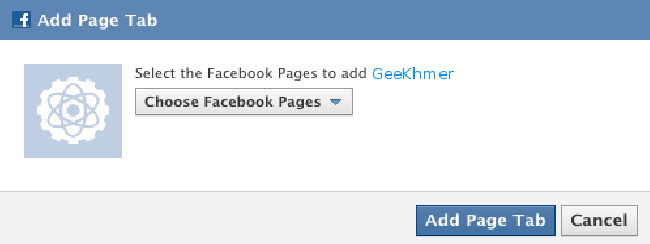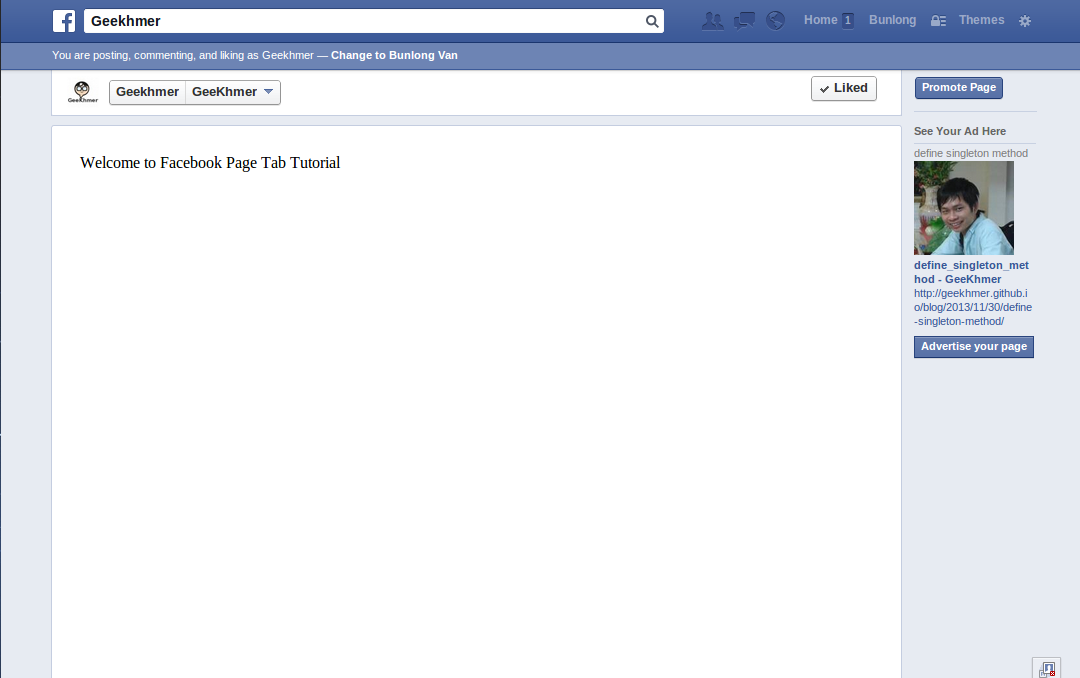One of the most interesting features of Apps on facebook.com is the ability for your apps (Facebook Page Tab) to be used within the context of a Facebook Fan Pages.
1. To create Facebook Page Tab go to the link https://developers.facebook.com/apps.
Then click button Create New App.
2. Create New App
Then enter App Name, App Namespace and choose Apps for Pages for App Category. And click button Continuce.
3. Setting Basic
Then select Website with Facebook Login and Page Tab to fill the information.
4. Fill the information
- With Website with Facebook Login, Enter your Site URL.
- With Page Tab, Enter your Page Tab Name, Page Tab URL, Secure Page Tab URL, Page Tab Edit URL and Page Tab Image. And click on button Save Changes.
5. Adding an Facebook Page Tab to a Page
- As a Facebook Page Tab App developer, you can prompt users to install
your Page Tab App by including an “Install this Page Tab
App” link.
- http://www.facebook.com/dialog/pagetab?app_id=APP_ID&next=URL
- Where APP_ID and URL can be found in your app setting (https://developers.facebook.com/apps).
Then please go to your Facebook Fan Page, and click on your Page Tab.
Enjoy it