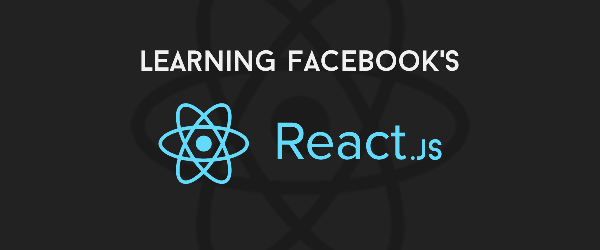
React is built around the concept of components. This is in contrast to frameworks like Angular and Ember, which use two-way data bindings to update the HTML of the page. In my opinion React is easier to learn than Angular and Ember – it is much smaller and plays nicely with jQuery and other frameworks. It is also extremely fast, because it uses a virtual DOM, and syncs only the changed parts with the underlying page.
How to use?
To start using the ReactJS library, you need to download a single javascript file from Facebook Starter Kit and include in header tag:
1
| |
The ReactJS library can also be used directly from the Facebook CDN to increase the performance of the page load by including the link below in header tag:
1
| |
Hello World
Create a helloworld.html file with the following contents:
1 2 3 4 5 6 7 8 9 10 11 12 13 14 15 16 17 18 19 | |
The primary type in React is the ReactElement. It has four properties: type, props, key and ref. It has no methods and nothing on the prototype. We can create a element through React.createElement.
To render a new tree into the DOM, we create ReactElements and pass them to React.render along with a regular DOM Element.
In codes above we create a h1 element in App component and render it in body DOM.
Hello World - Separate File
Create a helloworld.js file with the following contents:
1 2 3 4 5 6 7 | |
And update HTML file as below:
1 2 3 4 5 6 7 8 9 10 11 | |
So far so good, That’s it!!! See ya!!! :)