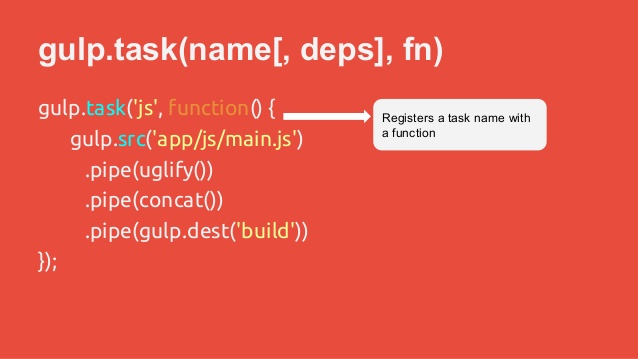
Let’s start a new node project in our folder and add a package.json by using command below:
1
| |
Time to install gulp using npm. First globally to access the gulp command and then locally for our package.json .
1 2 | |
By default gulp looks for a gulpfile.js to run. Let’s create a simple gulpfile.js.
1 2 3 4 5 | |
In your terminator run the gulp command below:
1
| |
You should see:
1 2 3 4 5 6 | |
Congratulations creating your first gulp build script. So far so good, That’s it!!! See ya!!! :)