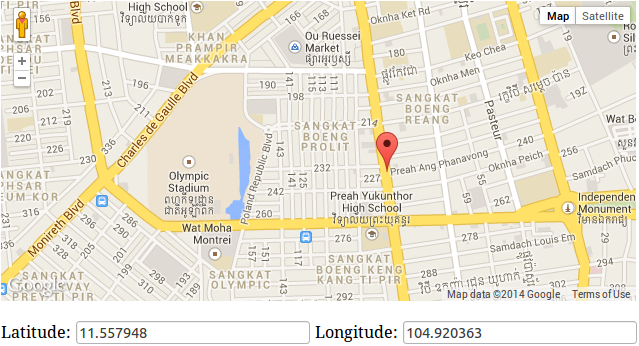History
- Ruby was conceived on February 24, 1993 by Yukihiro Matsumoto who wished to create a new language that balanced functional programming with imperative programming.
- purpose of Ruby language help every programmer in the world to be productive, and to enjoy programming, and to be happy.
What is Ruby?
- Ruby is a dynamic, reflective, general-purpose object-oriented programming language that combines syntax inspired by Perl with Smalltalk-like features.
- Interpreted Script Language.
- Ruby was first designed and developed in the mid-1990s by Yukihiro ‘Matz’ Matsumoto in Japan.
- The standard 1.8.7 implementation is written in C.
Good point of Ruby
Reduce code
1 2 3 4 5 | |
1
| |
Communities
Ruby have large communities.

Code is Human-Readable
The code was designed from the start to be human-readable and this means that non-programmer can have a very easy to understand what a program is designed to do.
Ruby on Rails (www.ruby-lang.org)
A Model-View-Controller framework for creating database-driven websites in Ruby. Rails is build on simple concepts.
RubyGems (www.rubygems.org)
A package manager for the Ruby programming language that provides a standard format for distributing Ruby programs and libraries (in a self-contained format called a “gem”), a tool designed to easily manage the installation of gems, and a server for distributing them.
Command-line
The interactive Ruby shell is a unique feature that allows developers to maintain and experiment with commands. There is no need to write webpages and check their functionality in a browser.
Object-Oriented-Programming (OOP)
Object-Oriented-Programming is a necessity for clean and maintainable code. However, In Ruby, everything is an object.
Ruby is free
Encourage testing
- Test::Unit builds in into standard library
- Other tools: Rspec, MiniTest, …